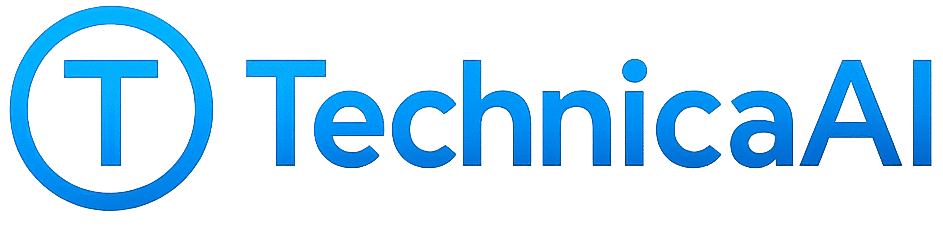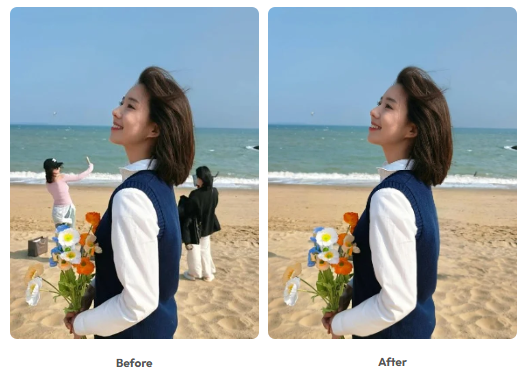You can manually select “passersby,” “clutter,” etc. They will be automatically eliminated. What’s more, the background will be smartly filled as well. AI Eraser feature helps to rescue the waste pictures without a trace.
Video link: https://www.youtube.com/watch?v=B9rP_xMFgxc
Supported Models:
realme GT7, realme GT7T, realme GT 6, realme GT 6T, realme 12 Pro, realme 12 Pro+, realme 13 Pro, realme 13 Pro+, realme P2 Pro, realme GT 7 Pro, realme 14 Pro, realme 14 Pro+, realme P3 Pro, realme 14 Pro Lite, realme P3 5G, realme P3 Ultra, realme NARZO 80 Pro, realme 14T 5G, realme C71 4G, realme 15 5G, realme 15 Pro
Path: Built-in Photos App > select photo > AI Eraser
AI Eraser FAQs:
Q1: Why is the selection area incomplete?
A: This issue typically arises due to the limitations of the layer segmentation algorithm when dealing with complex images. We recommend selecting the remaining portions again or using the manual brush tool for precise selection.
Q2: Why is the AI Eraser effect unsatisfactory?
A: AI Eraser primarily targets eliminating people from scenic photos and completing the landscape.
The effectiveness of removal depends on several factors:
- Overly large selection area: If the area to be removed is too large, it may impact the removal effect. We suggest dividing the area into smaller sections for gradual removal.
- Incomplete selection: Unexpected image artifacts may appear when an object is not fully selected. Try reselecting the area for removal or manually refining the selection. For objects with shadows, consider manually brushing both the object itself and its corresponding shadow for better removal results.
Q3: When using AI eraser, I receive the message Server busy, please try again later.”
A: AI eraser requires an internet connection. Please ensure you are connected to the internet or try using a different network to see if the service works properly.
Q4: When using AI eraser, I receive the message “This image contains risks and cannot be processed.”
A: If your image contains risky content (Such as politics, terrorism or ethnic discrimination, etc.) , the AI eraser service will display the message “This image contains risks and cannot be processed.” This is not an error but a safety precaution. You can crop out the risky content from the image and then attempt the eraser again.